
You add a bookmark that's called "Next>>" that takes you to the newest unread post in your Reader. I would prefer if it would take me to the next oldest unread item, but hopefully that's in the works... The other annoying quirk is that I can't star items when I view them this way, so I have to search for it back in Google Reader if I want to star it, but on the whole I'm excited!
Here's how to do it:
1. Go to "Manage Subscriptions" in the lower left corner of Google Reader
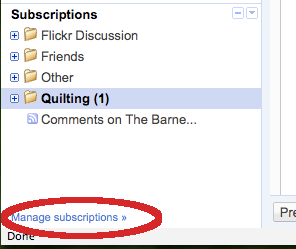
2. On the top, click on the tab called "Goodies"
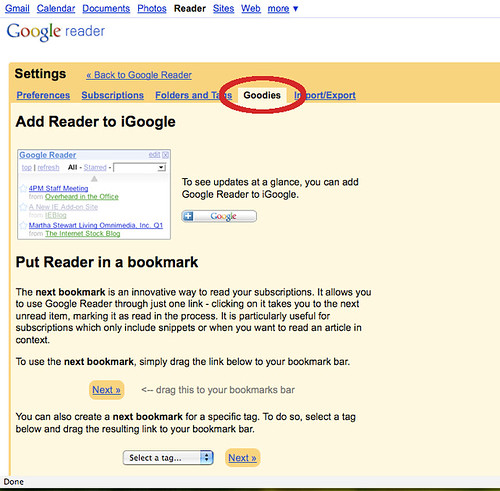
3. In the middle, you'll see the link for the "Next>>" button. You just drag it on your bookmarks shortcut bar, and it's done!
4. If you want to be even fancier and only have the Next button for certain tags, you can pick one of those tags for the Next button. You can see that's what I did so I only scroll through my quilting/crafting blogs.
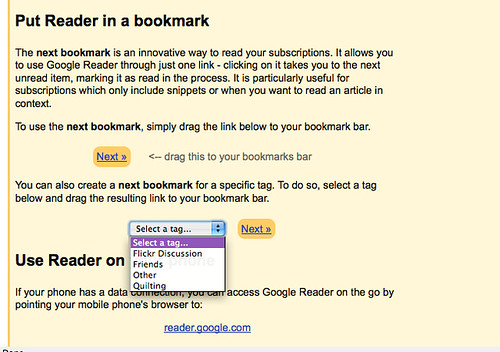


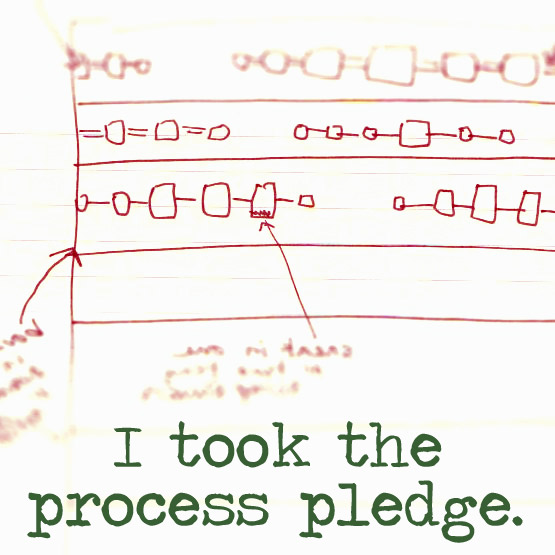










0 comments:
Post a Comment
I love to hear from you and I like to send responses to comments so make sure to leave a way for me to do that!